|
Tamaño: 1905
Comentario:
|
Tamaño: 1958
Comentario:
|
| Los textos eliminados se marcan así. | Los textos añadidos se marcan así. |
| Línea 15: | Línea 15: |
| . ''int potPin = 2; // select the input pin for the potentiometer<<BR>> . int ledPin = 13; // select the pin for the LED<<BR>> int val = 0; // variable to store the value coming from the sensor<<BR>> <<BR>> void setup() {<<BR>> . pinMode(ledPin, OUTPUT); // declare the ledPin as an OUTPUT<<BR>> . }<<BR>> <<BR>> . void loop() {<<BR>> . val = analogRead(potPin); // read the value from the sensor<<BR>> . digitalWrite(ledPin, HIGH); // turn the ledPin on<<BR>> . delay(val); // stop the program for some time<<BR>> . digitalWrite(ledPin, LOW); // turn the ledPin off<<BR>> . delay(val); // stop the program for some time<<BR>> . }<<BR>> |
. ''int potPin = 2; // select the input pin for the potentiometer<<BR>> '' . ''int ledPin = 13; // select the pin for the LED<<BR>> int val = 0; // variable to store the value coming from the sensor<<BR>> <<BR>> void setup() {<<BR>> '' . ''pinMode(ledPin, OUTPUT); // declare the ledPin as an OUTPUT<<BR>> '' . ''}<<BR>> <<BR>> '' . ''void loop() {<<BR>> '' . ''val = analogRead(potPin); // read the value from the sensor<<BR>> '' . ''digitalWrite(ledPin, HIGH); // turn the ledPin on<<BR>> '' . ''delay(val); // stop the program for some time<<BR>> '' . ''digitalWrite(ledPin, LOW); // turn the ledPin off<<BR>> '' . ''delay(val); // stop the program for some time<<BR>> '' . ''}<<BR>> '' |
| Línea 30: | Línea 30: |
| A este | A este |
Curso Sensibilización Hardware Libre (Unidad 002)
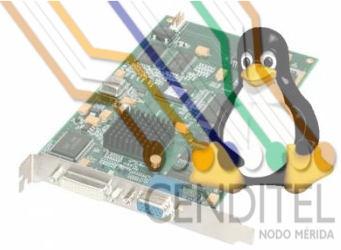
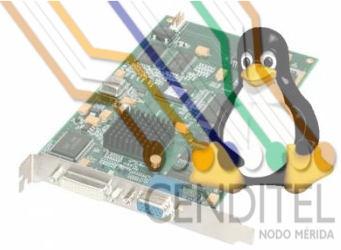
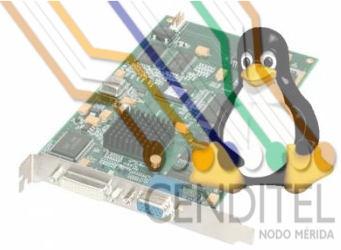
Tabla de Contenidos
002/02 Actividad 002
/ * Blink
* http://www.arduino.cc/en/Tutorial/Blink
*/
int potPin = 2; // select the input pin for the potentiometer
int ledPin = 13; // select the pin for the LED
int val = 0; // variable to store the value coming from the sensor
void setup() {
pinMode(ledPin, OUTPUT); // declare the ledPin as an OUTPUT
}
void loop() {
val = analogRead(potPin); // read the value from the sensor
digitalWrite(ledPin, HIGH); // turn the ledPin on
delay(val); // stop the program for some time
digitalWrite(ledPin, LOW); // turn the ledPin off
delay(val); // stop the program for some time
}
A este
