|
Tamaño: 549
Comentario: Eliminando captura de pantalla de instalacion con driver USB
|
Tamaño: 910
Comentario: Agregando descripcion en ingles y enlace web a Atmel
|
| Los textos eliminados se marcan así. | Los textos añadidos se marcan así. |
| Línea 1: | Línea 1: |
| = Instalando AVR Studio 4 = | = AVR Studio 4 = AVR Studio® 4 is the new professional Integrated Development Environment (IDE) for writing and debugging AVR® applications in Windows® 9x/NT/2000/XP/Vista(32- and 64-bit) environments. AVR Studio 4 includes an assembler and a simulator. '''Web:''' [[http://www.atmel.com/dyn/products/tools_card.asp?tool_id=2725]] == Instalando con AVR Studio 4 con Wine == |
AVR Studio 4
AVR Studio® 4 is the new professional Integrated Development Environment (IDE) for writing and debugging AVR® applications in Windows® 9x/NT/2000/XP/Vista(32- and 64-bit) environments.
AVR Studio 4 includes an assembler and a simulator.
Web: http://www.atmel.com/dyn/products/tools_card.asp?tool_id=2725
Instalando con AVR Studio 4 con Wine
Ejecute el fichero AvrStudio417Setup.exe utilizando wine, habra una terminal y ejecute lo siguiente:
wine AvrStudio417Setup.exe
¿?
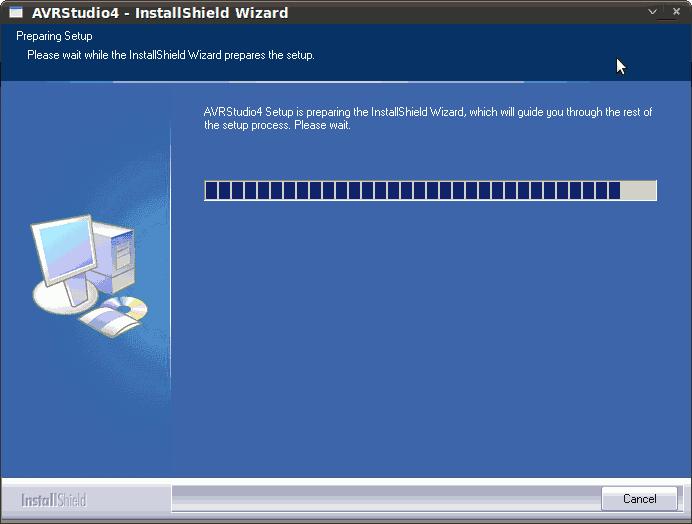
¿?
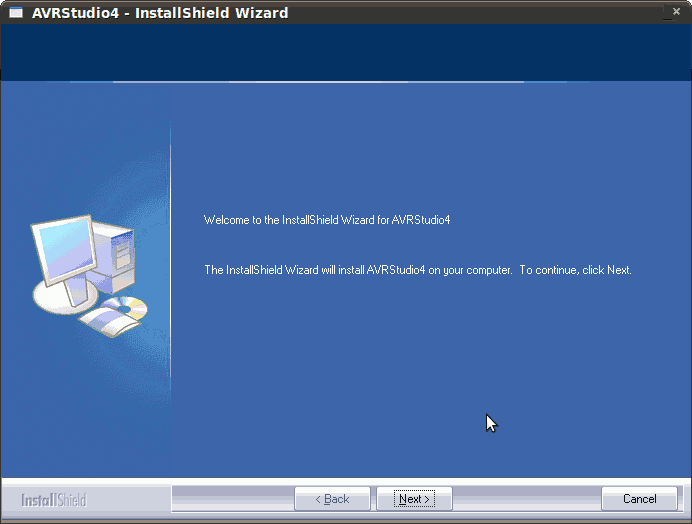
¿?
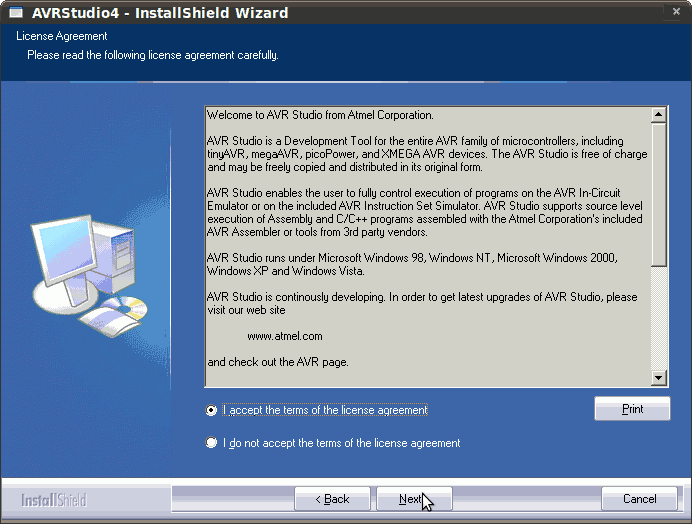
¿?
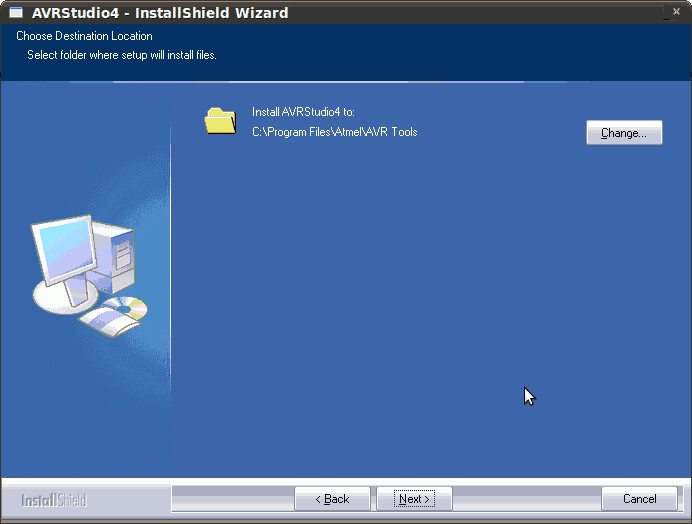
¿?
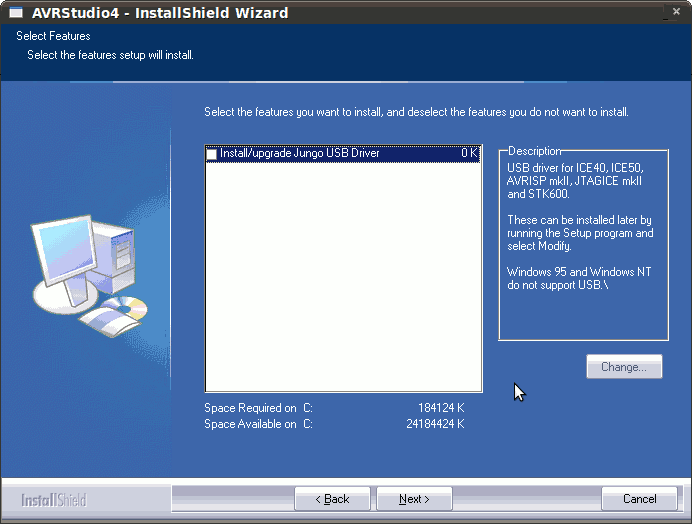
¿?
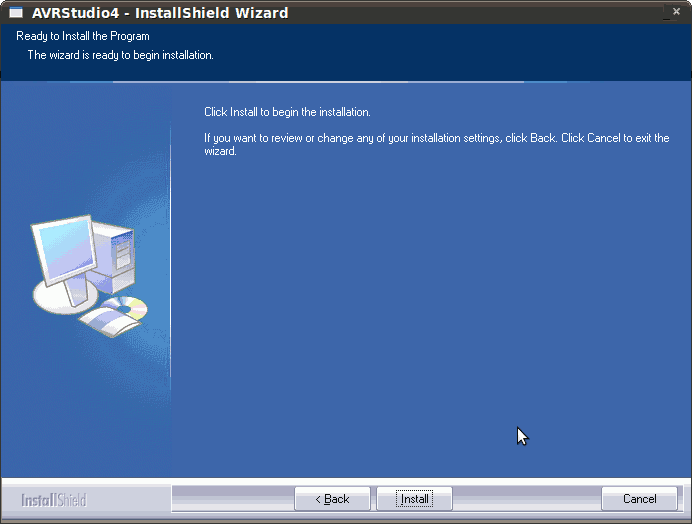
¿?
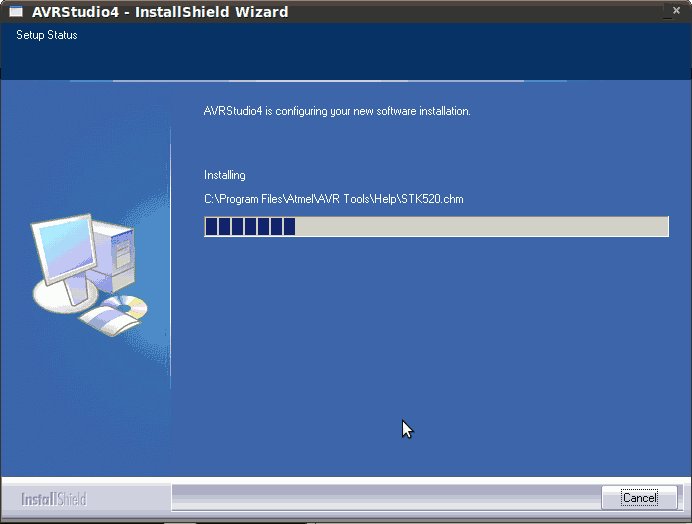
¿?
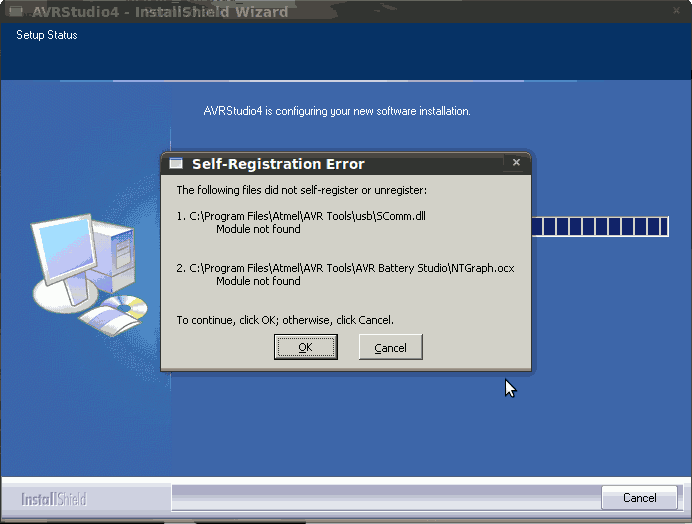
¿?
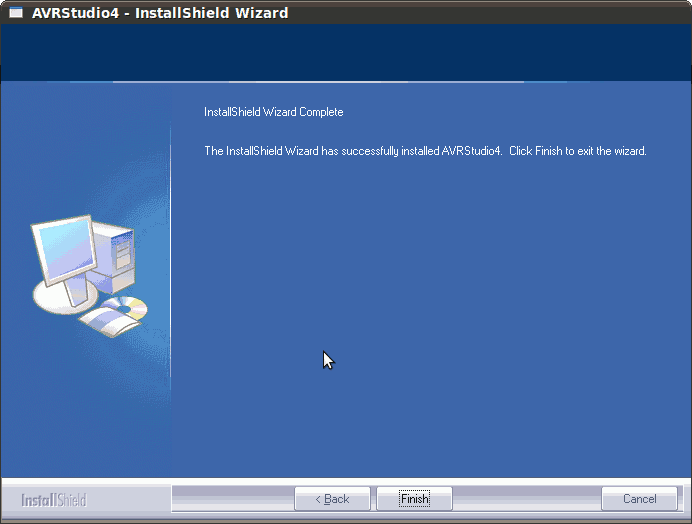
¿?
