|
Tamaño: 7543
Comentario:
|
← Versión 26 con fecha 2011-07-07 18:26:30 ⇥
Tamaño: 3248
Comentario:
|
| Los textos eliminados se marcan así. | Los textos añadidos se marcan así. |
| Línea 15: | Línea 15: |
| {{{ /* Carlos Soto check 3/05/11 Manejo LCD */ //Este programa maneja la LCD con un arduino mega #include <Wire.h> int dd=50; #define expander B0100000 // Direccion del expansor alpha-num // 0 1 0 0 A2 A1 A0 // 0 1 0 0 0 0 0 // Note that the R/W bit is not part of this address. // include the library code: #include <LiquidCrystal.h> // initialize the library with the numbers of the interface pins LiquidCrystal lcd(13, 12, 11, 10, 9, 8); //Manejo de Entradas const int inPin01 = 4; const int inPin02 = 5; const int inPin03 = 6; const int inPin04 = 7; //Manejo de Entradas en setup int inState01 = 0; int inState02 = 0; int inState03 = 0; int inState04 = 0; void setup() { Wire.begin(); Serial.begin(9600); // set up the LCD's number of rows and columns: lcd.begin(16, 2); // Print a message to the LCD. lcd.print("HAPA 001"); } void loop() { inState01 = digitalRead(inPin01); inState02 = digitalRead(inPin02); inState03 = digitalRead(inPin03); inState04 = digitalRead(inPin04); if (inState04 == LOW) { // turn LED on: lcd.setCursor(5, 1); // print the number of seconds since reset: lcd.print("cuatro"); } else if (inState03 == LOW) { // turn LED on: lcd.setCursor(5, 1); // print the number of seconds since reset: lcd.print("tres"); } else if (inState02 == LOW) { // turn LED on: lcd.setCursor(5, 1); // print the number of seconds since reset: lcd.print("dos"); } else if (inState01 == LOW) { // turn LED on: lcd.setCursor(5, 1); // print the number of seconds since reset: lcd.print("uno"); } else { // turn LED on: lcd.setCursor(5, 1); // print the number of seconds since reset: lcd.print(" "); } // set the cursor to column 0, line 1 // (note: line 1 is the second row, since counting begins with 0): lcd.setCursor(0, 1); // print the number of seconds since reset: lcd.print(millis()/1000); } }}} |
|
| Línea 125: | Línea 17: |
| === Códido del programa -Manejo de LCD- === | === Programa 01: Manejo de pantalla LCD === |
| Línea 131: | Línea 23: |
| === Circuito de Conexión -Manejo de LCD- === | ==== Circuito de Conexión -LCD- ==== |
| Línea 135: | Línea 27: |
| === Materiales === | ==== Materiales ==== |
| Línea 141: | Línea 33: |
| == Manejo de arreglo de siete segmentos == | <<BR>><<BR>><<BR>><<BR>> |
| Línea 143: | Línea 35: |
| === Programa 02: Manejo de LCD y 4 Pulsadores === * [[hlpd/curso_arduino/fuentes/caf0020402|enlace al código]] * [[http://wiki.cenditel.gob.ve/wiki/hlpd/curso_arduino/fuentes?action=AttachFile&do=view&target=lcd_4pulsar.sch|enlace a diagrama]] <<BR>><<BR>> ==== Circuito de Conexión -LCD+4pulsar- ==== {{attachment:lcd4pulsar.png}} ==== Materiales ==== * Pantalla LCD * Arduino * Resistencia 220 ohm * 4 Pulsadores * Resistencia 1100 ohm <<BR>><<BR>><<BR>><<BR>> === Programa 03: Manejo de arreglo de siete segmentos === * [[hlpd/curso_arduino/fuentes/caf0020403|enlace al código]] * [[http://wiki.cenditel.gob.ve/wiki/hlpd/curso_arduino/fuentes?action=AttachFile&do=view&target=lcd_4pulsar.sch|falta diagrama]] <<BR>><<BR>> ==== Circuito de Conexión -Arreglo siete segmentos- ==== |
|
| Línea 146: | Línea 66: |
| {{{ /* * Print "HOLA" into 7 segment array display * * (c) 2010 Alberto Medrano (alberto@cenditel.gob.ve) * CENDITEL Foundation * * This program is free software: you can redistribute it and/or modify * it under the terms of the GNU General Public License as published by * the Free Software Foundation, either version 3 of the License, or * (at your option) any later version. * * This program is distributed in the hope that it will be useful, * but WITHOUT ANY WARRANTY; without even the implied warranty of * MERCHANTABILITY or FITNESS FOR A PARTICULAR PURPOSE. See the * GNU General Public License for more details. * * You should have received a copy of the GNU General Public License * along with this program. If not, see <http://www.gnu.org/licenses/>. */ |
==== Materiales ==== |
| Línea 167: | Línea 68: |
| int potPin = 0; // select the input pin for the potentiometer int val = 0; int common_0 = 12; int common_1 = 11; int common_2 = 10; int common_3 = 9; int bcd_A = 8; int bcd_B = 7; int bcd_C = 6; int bcd_D = 5; int bcd_E = 4; int bcd_F = 3; int bcd_G = 2; void setup() { pinMode(common_0, OUTPUT); // Declarando Salidas pinMode(common_1, OUTPUT); // Declarando Salidas pinMode(common_2, OUTPUT); // Declarando Salidas pinMode(common_3, OUTPUT); // Declarando Salidas pinMode(bcd_A, OUTPUT); // Declarando Salidas pinMode(bcd_B, OUTPUT); // Declarando Salidas pinMode(bcd_C, OUTPUT); // Declarando Salidas pinMode(bcd_D, OUTPUT); // Declarando Salidas pinMode(bcd_E, OUTPUT); // Declarando Salidas pinMode(bcd_F, OUTPUT); // Declarando Salidas pinMode(bcd_G, OUTPUT); // Declarando Salidas digitalWrite(common_0, LOW); digitalWrite(common_1, LOW); digitalWrite(common_2, LOW); digitalWrite(common_3, LOW); } void loop() { val = analogRead(potPin); // read the value from potentiometer digitalWrite(bcd_A, LOW); // H digitalWrite(bcd_B, HIGH); digitalWrite(bcd_C, HIGH); digitalWrite(bcd_D, LOW); digitalWrite(bcd_E, HIGH); digitalWrite(bcd_F, HIGH); digitalWrite(bcd_G, HIGH); digitalWrite(common_0, HIGH); delay(val); digitalWrite(common_0, LOW); val = analogRead(potPin); // read the value from potentiometer digitalWrite(bcd_A, HIGH); // O digitalWrite(bcd_B, HIGH); digitalWrite(bcd_C, HIGH); digitalWrite(bcd_D, HIGH); digitalWrite(bcd_E, HIGH); digitalWrite(bcd_F, HIGH); digitalWrite(bcd_G, LOW); digitalWrite(common_1, HIGH); delay(val); digitalWrite(common_1, LOW); val = analogRead(potPin); // read the value from potentiometer digitalWrite(bcd_A, LOW); // L digitalWrite(bcd_B, LOW); digitalWrite(bcd_C, LOW); digitalWrite(bcd_D, HIGH); digitalWrite(bcd_E, HIGH); digitalWrite(bcd_F, HIGH); digitalWrite(bcd_G, LOW); digitalWrite(common_2, HIGH); delay(val); digitalWrite(common_2, LOW); val = analogRead(potPin); // read the value from potentiometer digitalWrite(bcd_A, HIGH); // A digitalWrite(bcd_B, HIGH); digitalWrite(bcd_C, HIGH); digitalWrite(bcd_D, LOW); digitalWrite(bcd_E, HIGH); digitalWrite(bcd_F, HIGH); digitalWrite(bcd_G, HIGH); digitalWrite(common_3, HIGH); delay(val); digitalWrite(common_3, LOW); } }}} |
* 4 siete segmentos * Arduino * Resistencia 220 ohm <<BR>><<BR>><<BR>><<BR>> == Un poco más alla == Existen variaciones que se le realizan a estas actividades, pues ya se tiene la posibilidad de comunicación por medio de la pantalla LCD y los siete Segmentos, podemos mostrar la hora, realizar contadores, y otros detalles que pueden agregarse con el fin de visualizar las acciones realizadas por el programa. <<BR>><<BR>><<BR>><<BR>> == Referencias utilizadas en esta actividad == * [1] [[http://arduino.cc/en/Reference/LiquidCrystal?from=Tutorial.LCDLibrary|Librería LCD]] * [2] [[http://arduino.cc/|Página Arduino]] |
Curso Sensibilización Hardware Libre (Unidad 002)
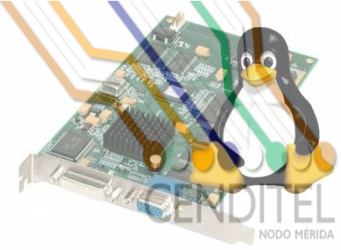
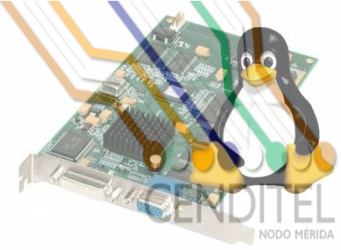
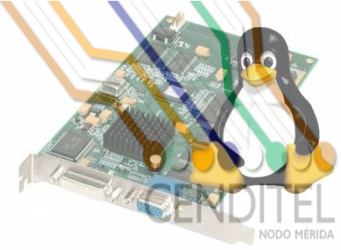
Tabla de Contenidos
002/04 Actividad 004
En esta actividad, se plantea el uso de la librería de arduino LCD, en una primera aproximación se plantea el uso de pantalla LCD, donde se visualice un contador que se reinicie cada 100 iteraciones, para luego realizar otras actividades,
Programa 01: Manejo de pantalla LCD
Circuito de Conexión -LCD-
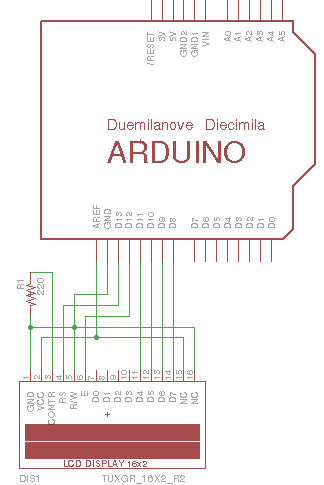
Materiales
- Pantalla LCD
- Arduino
- Resistencia 220 ohm
Programa 02: Manejo de LCD y 4 Pulsadores
Circuito de Conexión -LCD+4pulsar-
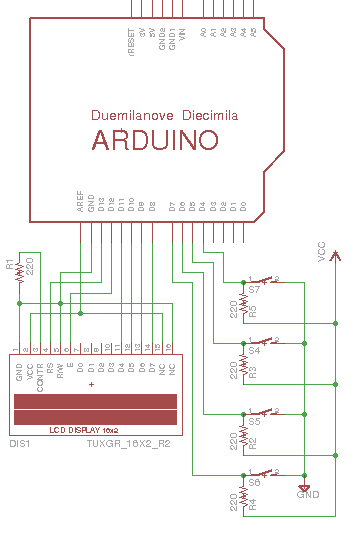
Materiales
- Pantalla LCD
- Arduino
- Resistencia 220 ohm
- 4 Pulsadores
- Resistencia 1100 ohm
Programa 03: Manejo de arreglo de siete segmentos
Circuito de Conexión -Arreglo siete segmentos-
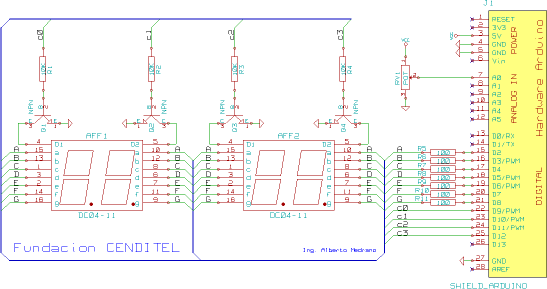
Materiales
- 4 siete segmentos
- Arduino
- Resistencia 220 ohm
Un poco más alla
Existen variaciones que se le realizan a estas actividades, pues ya se tiene la posibilidad de comunicación por medio de la pantalla LCD y los siete Segmentos, podemos mostrar la hora, realizar contadores, y otros detalles que pueden agregarse con el fin de visualizar las acciones realizadas por el programa.
Referencias utilizadas en esta actividad
[1] Librería LCD
[2] Página Arduino
